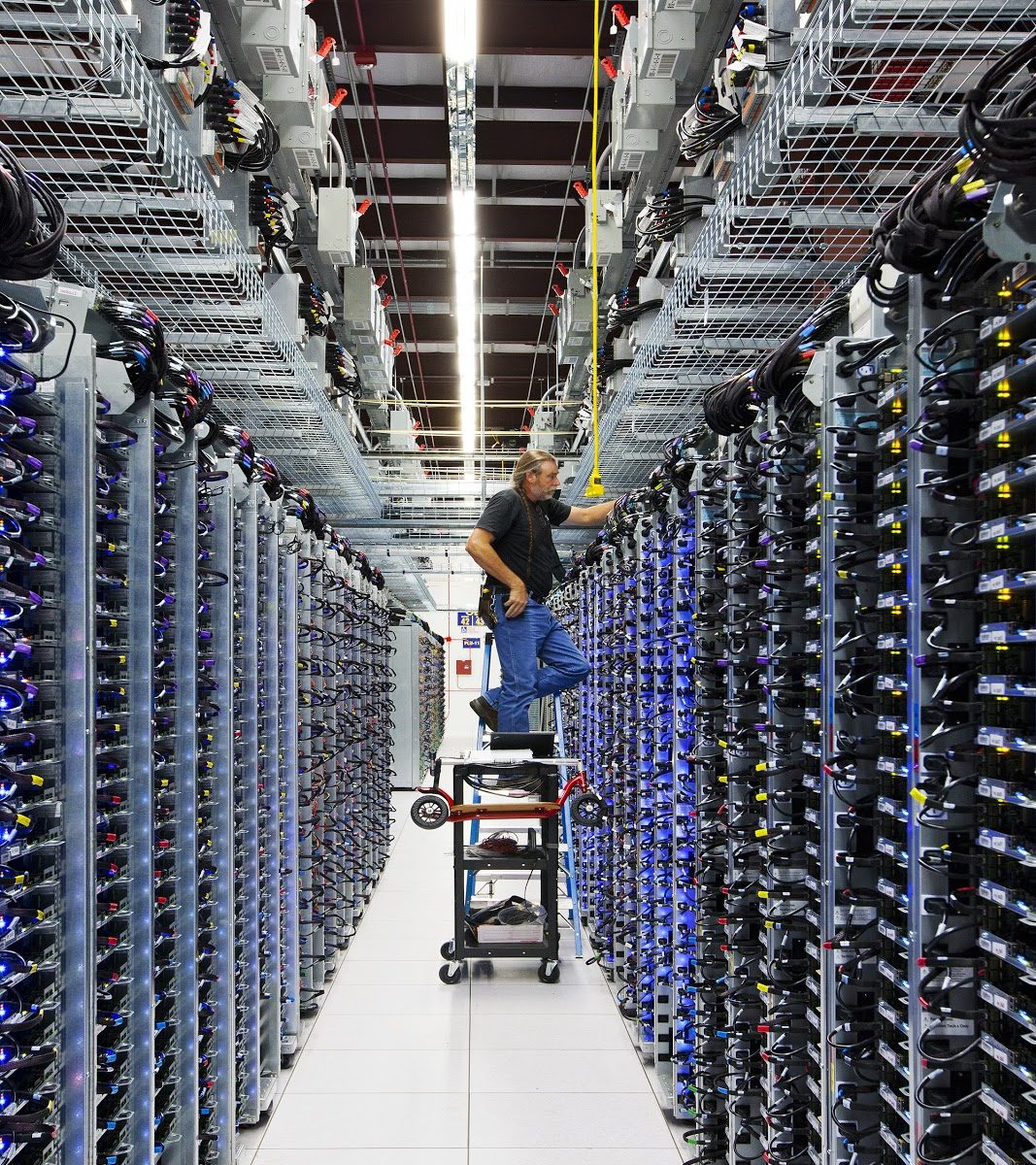In high-stakes deals and regulated industries, the wrong file in the wrong hands can derail months of work. That is why the way a virtual data room handles encryption, user access, and logging should matter as much as its interface. Yet many teams still struggle to separate marketing claims from controls that genuinely reduce risk.
This guide distills what to look for when comparing providers, focusing on real security posture, permission models that prevent oversharing, and audit trails that actually stand up to scrutiny. It is designed for legal, finance, and compliance leaders who need confidence during M&A, fundraising, due diligence, tendering, and board reporting.
If you are worried about data leakage during a live deal, inconsistent reviewer access, or audit logs that are hard to trust, you are not alone. The good news: with the right criteria and a structured test plan, you can evaluate data rooms with the same rigor you apply to financial or legal checks.
Why security in a virtual data room must be more than a claim
“Secure” is often used as a blanket term, but the details are what protect your documents. A credible virtual data room combines modern cryptography, hardened identity controls, and robust operational security. It also shows, through certifications and transparent documentation, how it implements those controls. In regulated environments, this documentation is not optional, it is essential.
To make comparisons easier, start by mapping provider claims to verifiable controls and standards. Many reputable providers publish independent audits and align with standards such as ISO/IEC 27001, SOC 2 Type II, and regional privacy laws. However, certifications are a baseline. The important question is whether the platform’s architecture and daily operations reduce exposure in your specific use case.
Security controls that should be table stakes
- Encryption in transit with modern TLS, plus encryption at rest for all stored objects.
- Strong identity: SSO via SAML or OpenID Connect, MFA support, and conditional access policies.
- Granular sharing policies: document-level controls, download restrictions, and “view-only in browser.”
- Document protection: dynamic watermarks, screen capture deterrents, and secure viewer sandboxes.
- Key management transparency, ideally with options such as customer-managed keys or HSM-backed keys.
- Hardened operations: vulnerability management cadence, penetration testing, and incident response playbooks.
- Comprehensive logs with immutable retention and export for investigations.
Standards bodies have emphasized logging and visibility as cornerstones of resilience. The NIST Cybersecurity Framework 2.0 highlights governance, identity, and monitoring as integrated disciplines, a useful lens for judging whether a data room is designed for real-world threats.
Permission models that prevent oversharing
Most breaches in data rooms stem from overentitled or misconfigured access rather than broken encryption. This is where the permission model does the heavy lifting. Ask vendors to demonstrate how they keep least-privilege simple and enforceable at scale, especially under deal pressure when new reviewers join daily.
Role-based vs. attribute-based access
Traditional role-based access control (RBAC) assigns permissions by group and role, which is straightforward for diligence. Some providers now blend RBAC with attribute-based access control (ABAC), filtering access by metadata such as geography, deal stage, or time window. ABAC can reduce human error in large rooms, but only if the interface makes rules easy to audit.
Document-level safeguards to look for
- Per-folder and per-file permissions, with immediate inheritance checks and clear conflict resolution.
- View-only in secure viewer, with optional download disabled for specific roles or external domains.
- Expiry controls for links and roles, plus automatic removal of dormant accounts.
- Dynamic watermarks showing user, timestamp, and IP to deter onward sharing.
- Fence view or redaction capabilities for especially sensitive sections.
Leading providers such as Intralinks, Datasite, Ideals, Firmex, Ansarada, and SecureDocs all offer variations of these controls. When evaluating, focus less on labels and more on how quickly an admin can assign precise access for a new bidder group without risking collateral exposure.
Audit trails: depth, integrity, and evidentiary quality
Great logging is not just about volume. You need completeness, integrity, and usability during an investigation or regulatory review. If auditors ask who viewed a spreadsheet and when, and whether it was downloaded, can you prove it quickly without manual stitching?
If it is not logged, it did not happen. If it is not immutable, it is not an audit trail.
What best-in-class audit trails include
- Coverage of key events: login, MFA challenge, role changes, share actions, views, previews, downloads, prints, exports, redactions, and deletes.
- Tamper resistance: write-once storage or integrity controls, with time-stamps and actor context.
- Correlated context: IP, device, user agent, SSO assertions, and request IDs to speed investigations.
- Retention and export: configurable retention policies and standards-based export for legal hold.
- Integration: API or webhook delivery to SIEM and case management tools.
Logs should be human-searchable and ready for eDiscovery, yet also structured for security operations. Filtering by user, group, file, and date range is non-negotiable. If your team has to download CSVs and pivot them in a spreadsheet to answer simple questions, the platform will slow you down at the worst time.
Feature comparison framework you can apply today
Below is a practical checklist to convert vendor demos into evidence. Use it to normalize answers and identify trade-offs that matter for your use case.
| Feature |
Why it matters |
What “good” looks like |
Questions to ask |
| Encryption |
Protects content at rest and in transit |
TLS 1.2+ in transit, strong encryption at rest, documented key lifecycle |
Who manages keys, and can we use customer-managed keys or HSM? |
| Identity & SSO |
Prevents account takeover and orphaned access |
SAML/OIDC, enforced MFA, conditional access, SCIM provisioning |
Can we enforce MFA and SCIM for external guests? |
| Granular permissions |
Limits exposure by role and document |
Per-file controls, view-only, no-download, expiry, watermarking |
How quickly can we create a bidder group with least privilege? |
| Audit trails |
Supports investigations and regulatory response |
Immutable logs, event coverage, export, SIEM integration |
Are logs tamper-evident and retained per policy? |
| Operational security |
Reduces platform risk |
Regular pen tests, vulnerability SLAs, incident response playbooks |
Can we review pen test summaries and remediation cadence? |
| Usability at scale |
Prevents admin errors under pressure |
Bulk actions, templates, clear permission previews |
How do you prevent accidental oversharing? |
| Compliance alignment |
Meets regulatory expectations |
ISO 27001, SOC 2 Type II, region-specific privacy readiness |
What evidence do you provide during audits? |
Virtual Data Room Providers in Singapore: what local buyers should verify
Teams operating in Singapore balance cross-border transactions with local regulatory expectations. In addition to global standards and your internal policies, consider these locality-specific factors when shortlisting providers.
Data residency and privacy
Check whether the provider can host and process data in Asia-Pacific regions with low latency, and whether it supports data residency requirements relevant to your sector. While the Personal Data Protection Act (PDPA) allows cross-border transfers with safeguards, many organizations prefer regional hosting to simplify risk assessments. For regulated financial institutions, map controls against relevant technology risk guidelines and internal outsourcing standards.
Support and response times
Round-the-clock deal support is crucial during bid deadlines and exclusivity periods. Assess whether the provider offers 24/7 support with local time zone coverage, administrator training, and multilingual support for counterparties. Review service-level commitments for incident response and data recovery time objectives.
For a curated overview of the market and features, you may find https://datarooms.sg/ useful as part of a broader data rooms overview.
Integration with your toolchain
Many Singapore-based teams rely on identity providers such as Microsoft Entra ID or Okta, and SIEM platforms for monitoring. Verify SSO and SCIM compatibility, and confirm whether your security team can ingest audit logs into existing monitoring pipelines without custom engineering.
How leading providers differ by typical strengths
Although feature lists often look similar, patterns emerge in how solutions prioritize capabilities:
- M&A specialists: Platforms like Intralinks and Datasite tend to emphasize deal workflows, bidder management, and diligence Q&A. They often deliver strong permission templates and robust logging, optimized for high-volume transactions.
- SMB-friendly VDRs: Solutions such as Firmex, SecureDocs, or Onehub favor simplicity and fast setup, with essential security that suits mid-market deals and collaboration with advisors.
- Cloud content platforms with data room modes: Box (with Box Shield), and Citrix ShareFile offer broader document management with optional VDR-like controls, which can be efficient if your enterprise already standardizes on those ecosystems.
- Privacy-focused or regional providers: Some European and Asia-Pacific platforms differentiate with regional hosting options, privacy defaults, or specific compliance mappings that appeal to multinational legal teams.
No category is inherently better. The right choice depends on deal complexity, number of external participants, and the maturity of your identity and security operations. Always ask the vendor to demonstrate your priority scenarios with a live environment rather than slides.
A 10-step test plan to evaluate a data room
- Identity and SSO: Integrate your SSO and enforce MFA for both internal and external users. Attempt login with and without SSO to validate policies.
- Permission accuracy: Create three bidder groups with different scopes. Upload a sensitive folder and confirm each group sees only what it should.
- Secure viewer and downloads: Toggle view-only and no-download settings. Try to download, print, or copy content where not permitted.
- Watermarking: Enable dynamic watermarks and verify visibility for all file types, including spreadsheets and PDFs.
- Redaction or fence view: Test redacting confidential sections or using fence view. Confirm that the audit trail captures these actions.
- Audit trail integrity: Perform sample actions, export logs, and verify event detail, time-stamps, and user context. Check that logs cannot be altered.
- SIEM integration: If available, stream events to your SIEM. Validate that key events are parsed and alertable.
- Admin ergonomics: Measure how long it takes to onboard a new group, apply a template, and run a permission review. Speed often correlates with fewer errors.
- Resilience: Review backup and restore procedures. Ask for recovery time objective (RTO) and test file recovery for accidental deletion.
- Support responsiveness: Log a support ticket with a realistic scenario. Track time-to-first-response and the quality of the guidance.
Red flags and differentiators you should not ignore
Red flags
- Vague statements about encryption or certifications with no documentation or dates.
- Limited control over external users, no MFA, or inconsistent SSO for guests.
- Audit logs that omit key events, are not exportable, or require manual manipulation to be useful.
- Infrequent patching or lack of third-party penetration testing.
- Complex or confusing permission UI that increases the chance of oversharing.
High-value differentiators
- Customer-managed keys or clear key custody with HSM-backed storage.
- Granular policies like time-bound access, IP allow-listing, and device restrictions.
- Immutable, verifiable logs with standardized export and retention controls.
- Templates and bulk operations that scale to hundreds of reviewers without errors.
- Integrated DLP signals or machine learning that flags unusual access behavior.
Risk and ROI: why these controls pay for themselves
Security features are not just checkboxes. They drive tangible risk reduction in live deals where timelines are short and stakes are high. Robust identity controls curb account takeover and guest sprawl. Precise permissions prevent accidental disclosures that would otherwise trigger breach notifications or reputational harm. Strong logging shortens investigations and supports defensible decisions.
Research continues to show that data breaches carry multi-million dollar costs on average, with legal and response efforts compounding business disruption. The IBM Cost of a Data Breach Report 2024 underscores how proactive controls and mature response processes can materially lower impact. A well-chosen virtual data room contributes to this posture by making least-privilege the default and by improving visibility.
Practical buying tips for Singapore-based teams
As you narrow your shortlist, align platform capabilities with your governance model. Map the provider’s control set to internal policies and local regulations, then verify with a sandbox. Where possible, reuse your existing identity and monitoring investments to avoid parallel processes. Finally, ensure commercial terms account for peak deal phases, additional guest licenses, and premium support when the room is most active.
Recap: how to decide with confidence
To make a confident choice, evaluate providers from three angles: security architecture, permission model usability, and audit trail integrity. Ask for evidence, not promises. Use a live environment to rehearse your real scenarios. And document your findings in a scorecard so stakeholders can weigh trade-offs transparently.
About this guide
This article is part of our “Virtual Data Room and Security Features Blog,” created to help legal, finance, and compliance teams benchmark providers quickly. While many factors influence your final selection, focusing on encryption, permissions, and audit trails will resolve most of the risk in typical M&A and fundraising workflows.
Whether you are comparing established M&A platforms or versatile cloud content suites, apply the framework above to surface where each vendor truly excels. With a disciplined evaluation, you can protect sensitive information, speed diligence, and give deal teams confidence from day one.